

|
|
|
||
|
|
|
|
|
|
||
|
|
|
|
|
|
Podcasting with Your iPod Photoby Wei-Meng Lee, author of the latest O'Reilly eDoc, All About Your iPod Photo03/04/2005 In an earlier article, "Fun iPod Tricks," I alluded to podcasting, the media-rich way to share information through weblogs. And with the introduction of the iPod photo, podcasting is now made more fun. With the iPod photo, you can view slideshows of photos, as well as play music in the background. This makes the iPod photo a perfect companion to podcasts. Increasingly, there are many podcasts on the Web that contains both images and audio files. And usually, the audio serves as a commentary to the images. Recently, I discovered yet another useful podcast client, iPodderX, which allows me to download different kinds of media content. When it's coupled with iPhoto and iTunes, I can then synchronize the downloaded content with my iPod photo for offline viewing. Using iPodderXiPodderX is a podcast client for the Mac. It downloads audio, movies, images, documents, and any other kind of files from the Internet onto your Mac (see Figure 1). 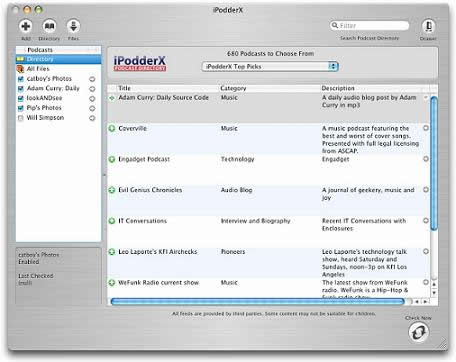 Figure 1. iPodderX
Figure 1. iPodderX
You can configure iPodderX to copy the downloaded files to iTunes (for audio files) and iPhoto (for images) (see Figure 2). 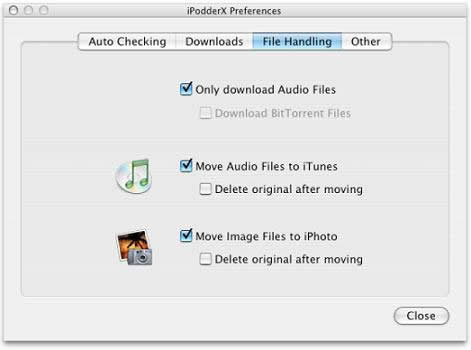 Figure 2. Configuring iPodderX
Figure 2. Configuring iPodderX
Armed with iPodderX, I went in search of podcasts that deliver both photos and audio commentary. I found an interesting site, lookANDsee, a site that showcases life in rural Australia in a pictorial journal. First, I added the RSS feed of lookANDsee (las.new-england.net.au/feed/rss2) to iPodderX. Then I clicked the Check Now button on iPodderX to download all of the images and audio files to iPhoto and iTunes, respectively (remember to set this in the Preferences window). Once iPodderX has downloaded the photos, you will see a new photo album in iPhoto named "lookANDsee," containing all the photos described in the RSS feed (see Figure 3). 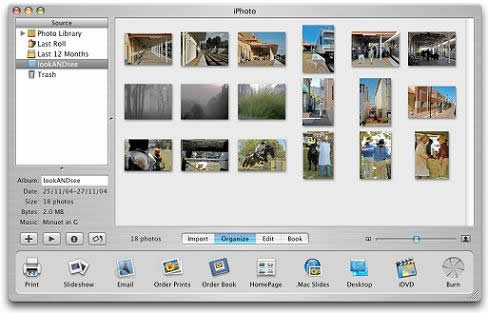 Figure 3. New album created in iPhoto
Figure 3. New album created in iPhoto
For this particular podcast, the RSS feed contains separate audio files (three in total), with each describing a set of photos (six photos in each set, making a total of 18). Hence, to sort things out, I went to the site and figured out which photos belong to which set. As an example, I created an album called "The 2004 Dorrigo Agricultural Show," and dragged and dropped the relevant photos from the lookANDsee album onto it (see Figure 4). Author's note: You may get a different set of photos when you try this out. The RSS feed seems to contain the latest three sets of photos with each set's accompanying audio commentary. 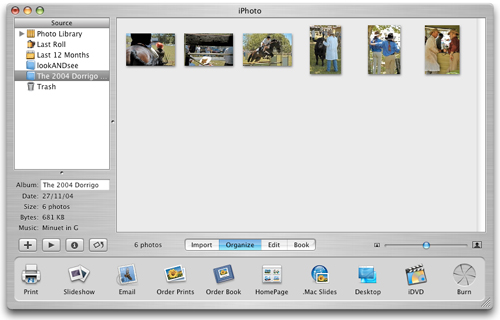 Figure 4. Creating a separate album for group-related photos
Figure 4. Creating a separate album for group-related photos
Back in iTunes, iPodderX has created a new playlist named "lookANDsee" that contains the audio commentary as described by the RSS feed. One very interesting feature of iTunes 4.7 is the support of album art. By selecting a song, you can view the attached album art (if available). What's more, a song may have more than piece of one album art; in the artwork downloaded from lookANDsee, several album artwork files were attached to each audio file. In this case, the photos were attached to the audio commentary, allowing you to listen to the audio and browse through the photos at the same time (see Figure 5). To browse through the photos, simply click on the left or right arrows located at the top of the album art. (Check out my previous article on using the Album Art feature.)  Figure 5. iTunes 4.7 supports multiple album artwork files per song
Figure 5. iTunes 4.7 supports multiple album artwork files per song
Back in iPhoto, you can attach an audio commentary to an album by first selecting the album and then clicking on the Slideshow icon at the bottom of the screen (see Figure 6). In the Slideshow window, check the "Play music during slideshow" option and select the album ("lookANDsee") in iTunes as the source. Then highlight the particular audio file to go along with this album (it is "20041127-lookANDsee" for this album) and click Save Settings. 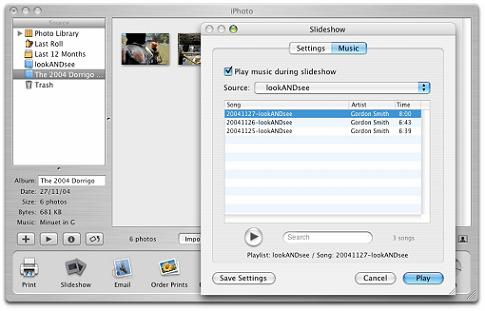 Figure 6. Attaching a song to an album
Figure 6. Attaching a song to an album
You are now ready to synchronize the files with your iPod photo. Be sure to configure iTunes so that your iPod photo synchronizes photos with iPhoto (through the Preferences settings in iTunes). Author's note: You need iPhoto 4.03 and above in order to synchronize with the iPod photo. Once the photos are copied onto your iPod photo, you can see the "The 2004 Dorrigo Agricultu." album. Select Slideshow Settings and in the Music item, select From iPhoto (see Figure 7). This will allow you to use the audio you have selected in iPhoto as the background music to play when you are viewing photos on the iPod photo.  Figure 7. Setting slideshow music on the iPod photo
Figure 7. Setting slideshow music on the iPod photo
To browse the photos in the album, select the album and press the Select button on your iPod photo (see Figure 8). 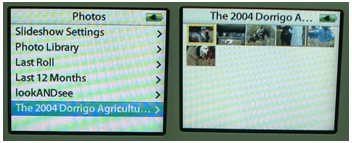 Figure 8. Browsing the photos in iPod photo
Figure 8. Browsing the photos in iPod photo
To start the slideshow, press the Play button ( 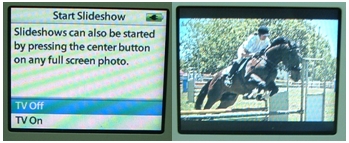 Figure 9. Viewing the slideshow
Figure 9. Viewing the slideshow
You can now have a photo slideshow complete with an audio commentary. SummaryThis article talks about one good use of your new iPod photo--podcasting. Ideally, a podcast RSS feed should only describe an audio commentary for a set of photos, but in the case of lookANDsee, there are multiple audio files and images described in the feed, and hence you need to do some work in order to get them to display in order on the iPod photo. Alternatively, a podcast client such as iPodderX could do a better job in organizing the photos into multiple albums in iPhoto. I am sure we will be seeing many more podcasts in the coming future. If Apple could build in mechanisms to synchronize the background music with the photos, that would be perfect! For all of the interesting things you can do with your new iPod photo, check out my new eDoc, All About Your iPod Photo. Wei-Meng Lee , http://weimenglee.blogspot.com, is a technologist and founder of Developer Learning Solutions, a technology company specializing in hands-on training on the latest Microsoft technologies. Return to MacDevCenter.com. Related Articles:How to Record a Podcast Fun iPod Tricks
Questions for Wei-Meng? Ask them here.
You must be logged in to the O'Reilly Network to post a talkback. Showing messages 1 through 2 of 2.
|
|
Sponsored by: | ||||||||||||||||
|
|
|
|
|
|
|
Copyright © 2000-2005 O’Reilly Media, Inc. All Rights Reserved. All trademarks and registered trademarks appearing on the O'Reilly Network are the property of their respective owners. For problems or assistance with this site, email |