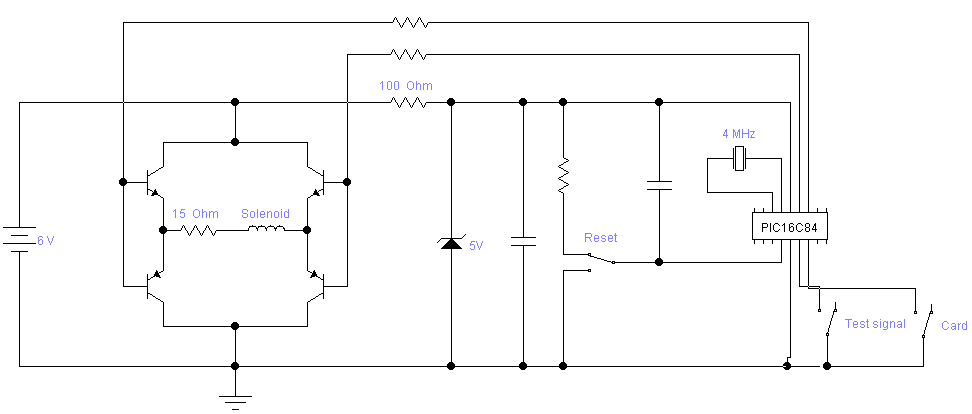
Figure 1: Schematic for the emulator
Magnetic stripe cards are used for many purposes today, from credit cards to security passes and room keys. This article doesn't intend to explain how to read the contents of a magnetic stripe card. If you're interested in that, see for example Magnetic stripe reader/writer. This article covers emulating magnetic stripe cards for academic purposes such as brute-forcing for an authorized card for a door lock. I have only emulated track 2 of the card, but there's no real obstacles to extending this to track 1 and 3 as well.
To be able to understand this article fully and build the emulator described, you will need knowledge on PIC programming, some electronics construction skill as well as knowing the basics of magnetic stripe card encoding.
The hardware consists of a microprocessor, a PIC16C84, generating pulses controlling the magnetic flux in a solenoid, and some switches and capacitors to control the PIC as well as some transistors to amplify the current to drive the solenoid, see figure 1.
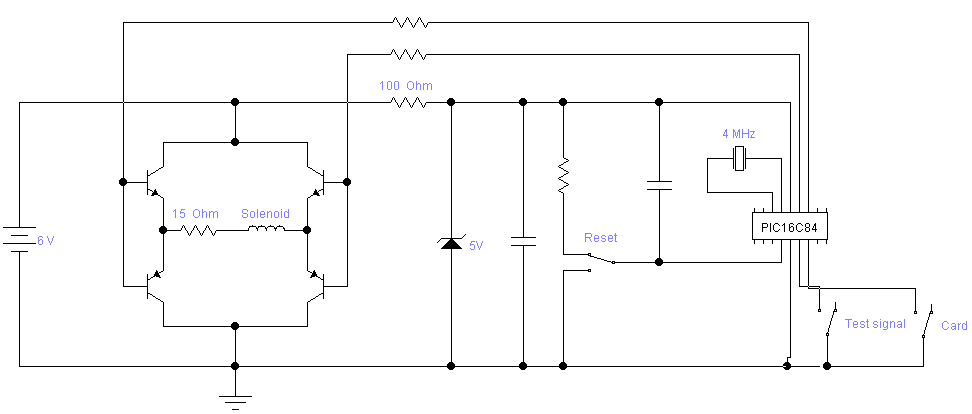
The solenoid will transfer the pulses from the microprocessor to the magnetic head in the card reader. It needs to be put into the right position to be read. The easiest way to accomplish this is to cut a hole into any old real magnetic stripe card you might have around, and place the solenoid there. According to the iso standard for magnetic stripe cards, track 2 is the area between 0.353" and 0.463" from the edge of the card. You don't need to cut a hole all the way along the card since the magnetic head in the reader is only some quarter of an inch long.
The solenoid core can be made from thin magnetic sheet-metal. The card itself is about 0.7mm thick. The solenoid core should preferably be slightly thinner so there's space for two layers of copper wire without the solenoid getting much thicker than the rest of the card. For this test I used a 0.5mm x 3mm x 45mm piece of steel, cut from a can, wrapping about 1m of 0.1mm copper wire onto the ends of that (see figure 2).

The software (see figure 3) contains two functions: To generate a series of 0 bits as a test pattern and to generate the data for a valid card. The desired function is selected by putting a low level on pin RB0 for test or RB1 for card. The output waveform is available on pin RB7, and in inverted form on pin RB6. When no function is selected, both pins are pulled high by the internal weak pull-ups.
The data for the stripe of the card is stored inside the PIC. The code is prepared for adding more cards, selected using pins RB2 and RB3. Feel free to use the code as a base for your own magnetic card projects, but do give proper credits. If you make an improved version I would also appreciate a copy of the new source code.
list p=16c84 include "p16c84.inc" count equ 0x0c bit equ 0x0d i equ 0x0e d equ 0x0f parity equ 0x10 cardsel equ 0x11 errorlevel -302 ; Start at the reset vector org 0x000 start banksel OPTION_REG bcf OPTION_REG, NOT_RBPU banksel PORTB retmain banksel OPTION_REG bsf PORTB, 6 bsf PORTB, 7 banksel PORTB main btfss PORTB, 0 goto zerobits btfss PORTB, 1 goto card1 btfss PORTB, 2 goto card2 btfss PORTB, 3 goto card3 goto main card1 movlw 0 movwf cardsel goto testpattern card2 movlw p2-p1 movwf cardsel goto testpattern card3 movlw p3-p1 movwf cardsel goto testpattern ; --------------------------------------------------------------------------------- ; - Send 0-bits ; --------------------------------------------------------------------------------- zerobits banksel OPTION_REG bcf PORTB, 6 bcf PORTB, 7 banksel PORTB bsf PORTB, 6 bcf PORTB, 7 zb_loop call sendbit0 btfss PORTB, 0 goto zb_loop goto retmain ; --------------------------------------------------------------------------------- ; - Test pattern ; --------------------------------------------------------------------------------- testpattern banksel OPTION_REG bcf PORTB, 6 bcf PORTB, 7 banksel PORTB bsf PORTB, 6 bcf PORTB, 7 movlw 0x10 movwf i tp_init ; Send 16 0-bits call sendbit0 decfsz i, f goto tp_init movf cardsel, w movwf i clrf parity tp_loop movf i, w call getpattern andlw 0xff btfsc STATUS, Z goto tp_endloop andlw 0x0f movwf d xorwf parity, f bsf parity, 7 movlw 0x04 movwf bit tp_bit_loop btfsc d, 0 call sendbit1 btfss d, 0 call sendbit0 movlw 0x80 btfsc d, 0 xorwf parity, f rrf d, f decfsz bit, f goto tp_bit_loop btfsc parity, 7 call sendbit1 btfss parity, 7 call sendbit0 incf i, f goto tp_loop tp_endloop movlw 0x10 movwf i tp_deinit ; Send 16 0-bits call sendbit0 decfsz i, f goto tp_deinit waitforreturn0 clrf i waitforreturn btfss PORTB, 3 goto waitforreturn0 btfss PORTB, 2 goto waitforreturn0 btfss PORTB, 1 goto waitforreturn0 decfsz i, f goto waitforreturn goto retmain ; --------------------------------------------------------------------------------- ; - Send 1-bit ; --------------------------------------------------------------------------------- sendbit1 clrf count call delay movlw 0xc0 xorwf PORTB, f clrf count call delay xorwf PORTB, f return ; --------------------------------------------------------------------------------- ; - Send 0-bit ; --------------------------------------------------------------------------------- sendbit0 clrf count call delay call delay movlw 0xc0 xorwf PORTB, f return ; --------------------------------------------------------------------------------- ; - Delay count * 8 us ; --------------------------------------------------------------------------------- delay nop nop nop nop nop decfsz count, f goto delay return org 0x300 getpattern bsf PCLATH, 0 bsf PCLATH, 1 addwf PCL, f p1 dt ";199760057?6", 0 p2 dt "", 0 p3 dt "", 0 __config _CP_OFF & _PWRTE_OFF & _WDT_OFF & _XT_OSC endFigure 3: Source code for PIC