

| Back Issues | ||||||||||||||||||||||||||||
| ||||||||||||||||||||||||||||
| Our June Stats* | ||||||
|
To view RSS feeds in your RSS Aggregator (Using RSS Feeds):
- Copy the URL/shortcut that corresponds to the topic that interests you.
- Paste the URL into your reader.
| Name | Feed URLs | |
| Local News | http://www.collegian.psu.edu/news.rss | |
| Sports | http://www.collegian.psu.edu/sports.rss | |
| Opinions | http://www.collegian.psu.edu/opinions.rss | |
| Arts | http://www.collegian.psu.edu/arts.rss | |
| Sci-Health | http://www.collegian.psu.edu/scihealth.rss |
For more information visit About RSS and Using RSS Feeds.
- All the important information from a story (headlines, URLs, date, etc.) is taken a saved in a standard format for a number of applications to use it.
- All the headlines from a particular seciton are gathered in on RSS file. Imagine a big corkboard of the day's stories.
- A RSS Reader downloads the file when new stories appear and displays them for you. RSS Readers come in a variety forms. See Using RSS Feeds.


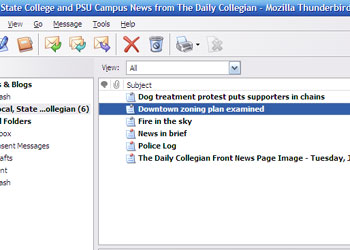
For more information, read about RSS on Wikipedia
There are several services and programs you can use to view RSS files with:
Web Broswers
If you use the Mozilla's Firefox browser, you can create a Live Bookmark of the Digital Collegian site; essentially, you will end up with a bookmark "folder" that automatically contains links to all the latest Daily Collegian headlines. Mozilla Firefox is available for free. Opera Software's Opera and Apple's Safari browsers also support RSS feeds. Microsoft Internet Explorer does not support RSS feeds natively, yet.
Web-Based
If you use customized portal pages you can add feeds to them as well. My Yahoo! allows you to add your own RSS feeds to your page as does My MSN. You can also select Collegian feeds by selecting our channels on the Penn State Potral. Other web-based RSS aggregators include Bloglines and Newsgator. You can find more details about adding feeds to these services on their sites.
Aggregators
Probably the most popular way to use RSS is through the use of an "aggregator" program -- an application similar in form and function to an e-mail client, except rather than delivering new mail it checks your collection of RSS feeds and alerts you of updated content, manages which articles you've already read, etc. There are plenty of different dedicated aggregator programs available (a small list is available at http://blogspace.com/rss/readers). And some e-mail programs, like Mozilla Thunderbird, also have intregrated RSS reading support. Also, there are some plugins for popular web browsers that provide intregrated RSS support. For Internet Explorer, there's Pluck and for Firefox, there's Sage Sage.
These are just a few of the examples of what you can do with the feed -- RSS is an open standard and new means for utilizing the format are created all the time. The Collegian doesn't endorse any one of the services listed, but these are some of the most popular programs and services.
Requested: 2006-9-1 1:45:50 -4






