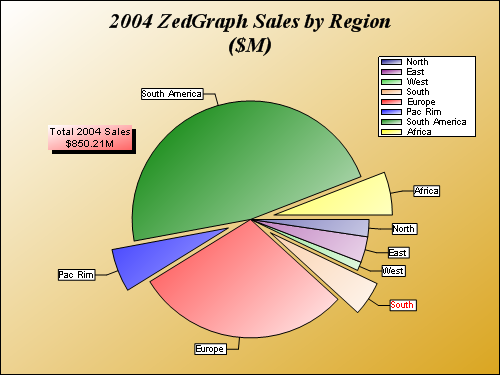Pie Chart Demo
From ZedGraphWiki
NOTE: The code on this page is for ZedGraph version 5. You can view the code for version 4 here.
C# Sample Code
// Call this method from the Form_Load method, passing your ZedGraphControl
public void CreateChart( ZedGraphControl zgc )
{
GraphPane myPane = zgc.GraphPane;
// Set the GraphPane title
myPane.Title.Text = "2004 ZedGraph Sales by Region\n($M)";
myPane.Title.FontSpec.IsItalic = true;
myPane.Title.FontSpec.Size = 24f;
myPane.Title.FontSpec.Family = "Times New Roman";
// Fill the pane background with a color gradient
myPane.Fill = new Fill( Color.White, Color.Goldenrod, 45.0f );
// No fill for the chart background
myPane.Chart.Fill.Type = FillType.None;
// Set the legend to an arbitrary location
myPane.Legend.Position = LegendPos.Float;
myPane.Legend.Location = new Location( 0.95f, 0.15f, CoordType.PaneFraction,
AlignH.Right, AlignV.Top );
myPane.Legend.FontSpec.Size = 10f;
myPane.Legend.IsHStack = false;
// Add some pie slices
PieItem segment1 = myPane.AddPieSlice( 20, Color.Navy, Color.White, 45f, 0, "North" );
PieItem segment3 = myPane.AddPieSlice( 30, Color.Purple, Color.White, 45f, .0, "East" );
PieItem segment4 = myPane.AddPieSlice( 10.21, Color.LimeGreen, Color.White, 45f, 0, "West" );
PieItem segment2 = myPane.AddPieSlice( 40, Color.SandyBrown, Color.White, 45f, 0.2, "South" );
PieItem segment6 = myPane.AddPieSlice( 250, Color.Red, Color.White, 45f, 0, "Europe" );
PieItem segment7 = myPane.AddPieSlice( 1500, Color.Blue, Color.White, 45f, 0.2, "Pac Rim" );
PieItem segment8 = myPane.AddPieSlice( 400, Color.Green, Color.White, 45f, 0, "South America" );
PieItem segment9 = myPane.AddPieSlice( 50, Color.Yellow, Color.White, 45f, 0.2, "Africa" );
segment2.LabelDetail.FontSpec.FontColor = Color.Red;
// Sum up the pie values
CurveList curves = myPane.CurveList;
double total = 0;
for ( int x = 0; x < curves.Count; x++ )
total += ( (PieItem)curves[x] ).Value;
// Make a text label to highlight the total value
TextObj text = new TextObj( "Total 2004 Sales\n" + "$" + total.ToString() + "M",
0.18F, 0.40F, CoordType.PaneFraction );
text.Location.AlignH = AlignH.Center;
text.Location.AlignV = AlignV.Bottom;
text.FontSpec.Border.IsVisible = false;
text.FontSpec.Fill = new Fill( Color.White, Color.FromArgb( 255, 100, 100 ), 45F );
text.FontSpec.StringAlignment = StringAlignment.Center;
myPane.GraphObjList.Add( text );
// Create a drop shadow for the total value text item
TextObj text2 = new TextObj( text );
text2.FontSpec.Fill = new Fill( Color.Black );
text2.Location.X += 0.008f;
text2.Location.Y += 0.01f;
myPane.GraphObjList.Add( text2 );
// Calculate the Axis Scale Ranges
zgc.AxisChange();
}
VB Sample Code
' Call this method from the Form_Load method, passing your ZedGraphControl
Private Sub CreateGraph(ByVal zgc as ZedGraphControl)
Dim myPane As GraphPane = zgc.GraphPane
' Set the GraphPane title
myPane.Title.Text = "2004 ZedGraph Sales by Region" & Chr(10) & "($M)"
myPane.Title.FontSpec.IsItalic = True
myPane.Title.FontSpec.Size = 24.0F
myPane.Title.FontSpec.Family = "Times New Roman"
' Fill the pane background with a color gradient
myPane.Fill = New Fill(Color.White, Color.Goldenrod, 45.0F)
' No fill for the chart background
myPane.Chart.Fill.Type = FillType.None
' Set the legend to an arbitrary location
myPane.Legend.Position = LegendPos.Float
myPane.Legend.Location = New Location(0.95F, 0.15F, CoordType.PaneFraction, _
AlignH.Right, AlignV.Top)
myPane.Legend.FontSpec.Size = 10.0F
myPane.Legend.IsHStack = False
' Add some pie slices
Dim segment1 As PieItem = myPane.AddPieSlice(20, Color.Navy, Color.White, 45.0F, 0, "North")
Dim segment3 As PieItem = myPane.AddPieSlice(30, Color.Purple, Color.White, 45.0F, 0.0, "East")
Dim segment4 As PieItem = myPane.AddPieSlice(10.21, Color.LimeGreen, Color.White, 45.0F, 0, "West")
Dim segment2 As PieItem = myPane.AddPieSlice(40, Color.SandyBrown, Color.White, 45.0F, 0.2, "South")
Dim segment6 As PieItem = myPane.AddPieSlice(250, Color.Red, Color.White, 45.0F, 0, "Europe")
Dim segment7 As PieItem = myPane.AddPieSlice(50, Color.Blue, Color.White, 45.0F, 0.2, "Pac Rim")
Dim segment8 As PieItem = myPane.AddPieSlice(400, Color.Green, Color.White, 45.0F, 0, "South America")
Dim segment9 As PieItem = myPane.AddPieSlice(50, Color.Yellow, Color.White, 45.0F, 0.2, "Africa")
segment2.LabelDetail.FontSpec.FontColor = Color.Red
' Sum up the pie values
Dim curves As CurveList = myPane.CurveList
Dim total As Double = 0, i As Integer
Dim pie As PieItem
For i = 0 To curves.Count - 1
pie = curves(i)
total += pie.Value
Next i
' Make a text label to highlight the total value
Dim text As New TextObj("Total 2004 Sales" + Chr(10) + "$" + total.ToString() + "M", _
0.18F, 0.4F, CoordType.PaneFraction)
text.Location.AlignH = AlignH.Center
text.Location.AlignV = AlignV.Bottom
text.FontSpec.Border.IsVisible = False
text.FontSpec.Fill = New Fill(Color.White, Color.FromArgb(255, 100, 100), 45.0F)
text.FontSpec.StringAlignment = StringAlignment.Center
myPane.GraphObjList.Add(text)
' Create a drop shadow for the total value text item
Dim text2 As New TextObj(text)
text2.FontSpec.Fill = New Fill(Color.Black)
text2.Location.X += 0.008F
text2.Location.Y += 0.01F
myPane.GraphObjList.Add(text2)
' Calculate the Axis Scale Ranges
zgc.AxisChange()
End Sub
Go back to Sample Graphs