|
|
Commands : Start
|
 |
Purpose :
- This command creates a new circle for you and your friends to send message to each other.
** T-mobile customers should send 'start circlename code' to 07781484494 **
How to use this command :
| |
Message |
To |
Details |
| |

|
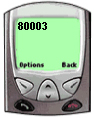
|
Text start SportsTeam winners to 80003.
Where :
 |
SportsTeam is the name of the circle.
(The circle name must be one word and 2-8 characters long.)
|
 |
winners is the code for circle.
(The code must be one word and 2-6 characters long.)
|
 |
The code makes your circle secure and private (ie like a password). New members have to know the circle name and code in order to join the circle. |
|
| |
Message to You |
|
| |

|
 |
You receive the number for the circle that you should save to your address book on your phone. |
 |
Use this number when you want to send a message to your circle. |
 |
Your friends can join your circle by sending join SportsTeam winners to 80003. |
 |
Or you can invite friends by using the invite command. |
Example:
Save 447781484929 as 'SportsTeam' to address book & use it to txt circle. Tell friends to SEND 'join SportsTeam winners' to 80003 OR SEND 'invite number' to 'SportsTeam'.
Note: If the chosen name for your circle has already been used, we suggest an alternative name (eg SportsTeam2).
You may use this name or another name by sending start circlename code to 80003.
|
Tips
- Some people can't think of a code for their circle. We suggest using something that is unique about the circle: how you know each other or the place you all meet.
|
|